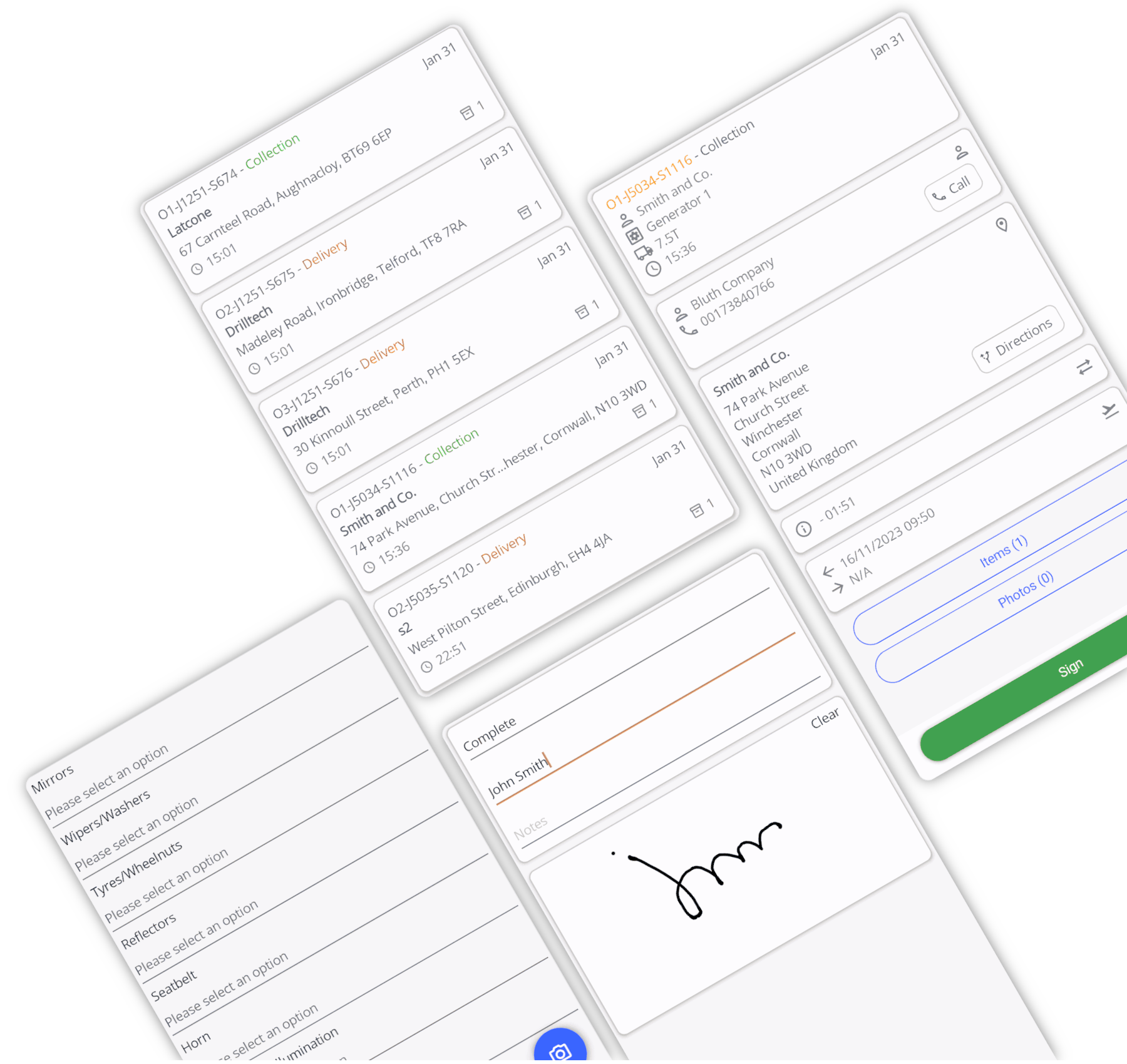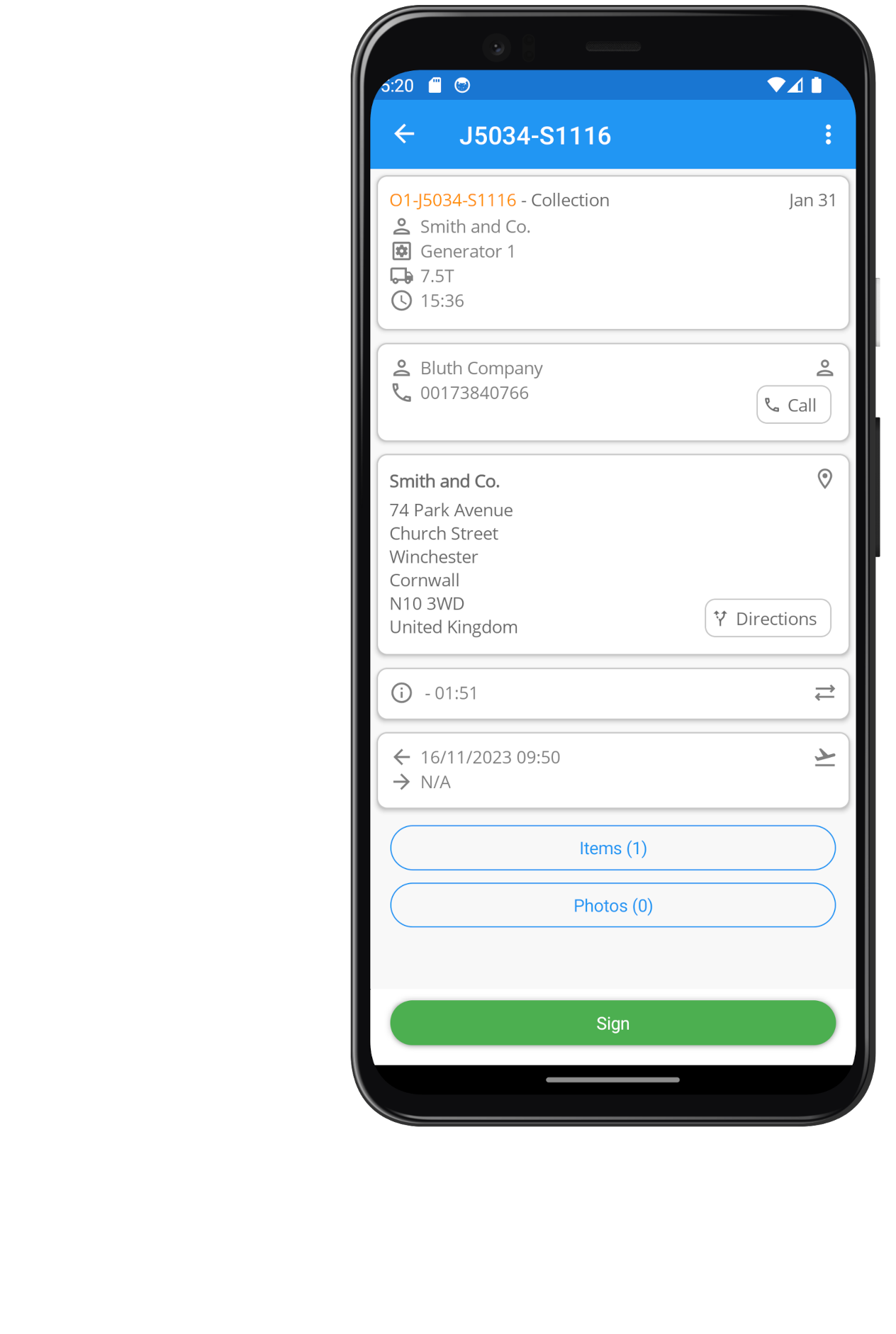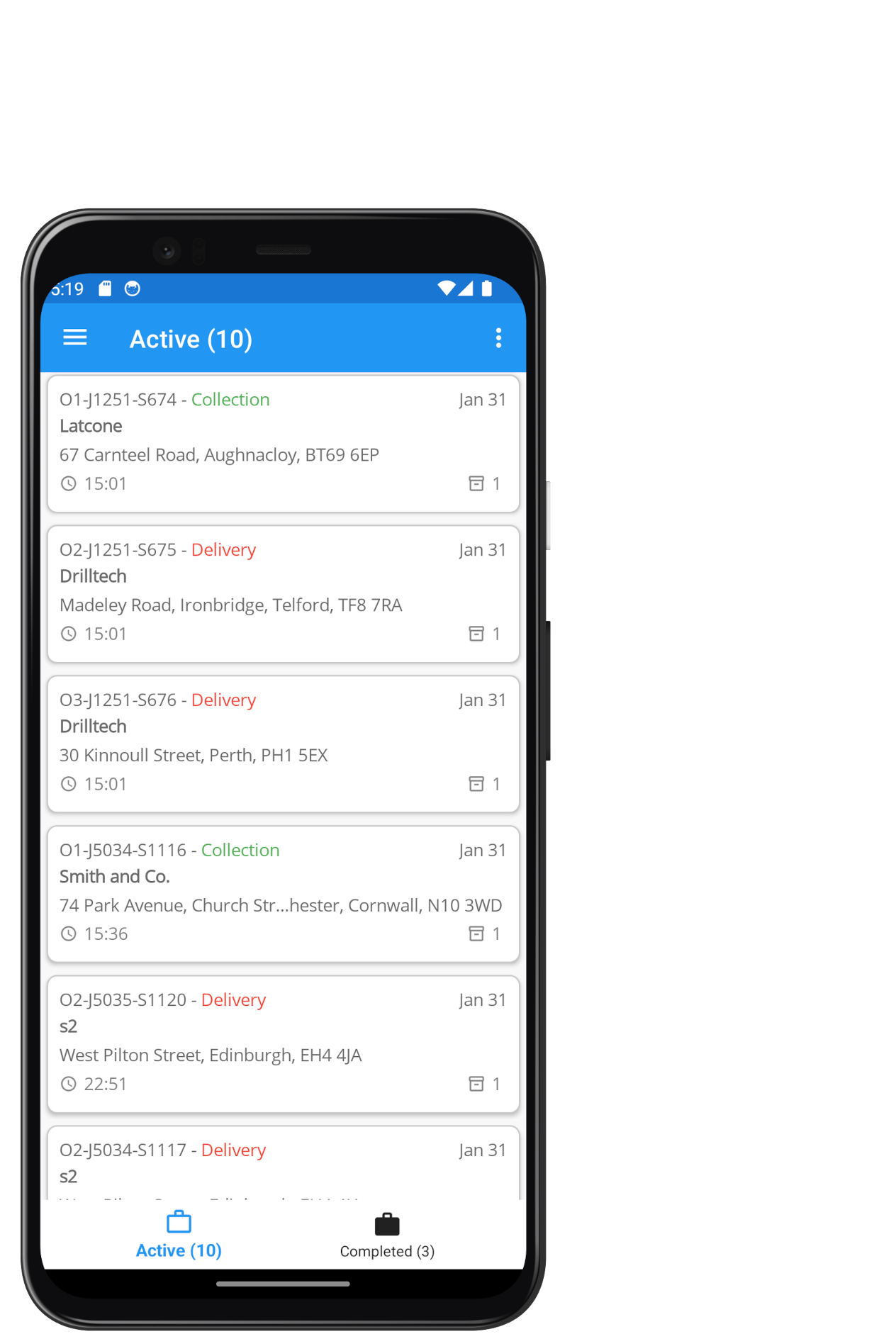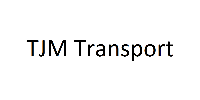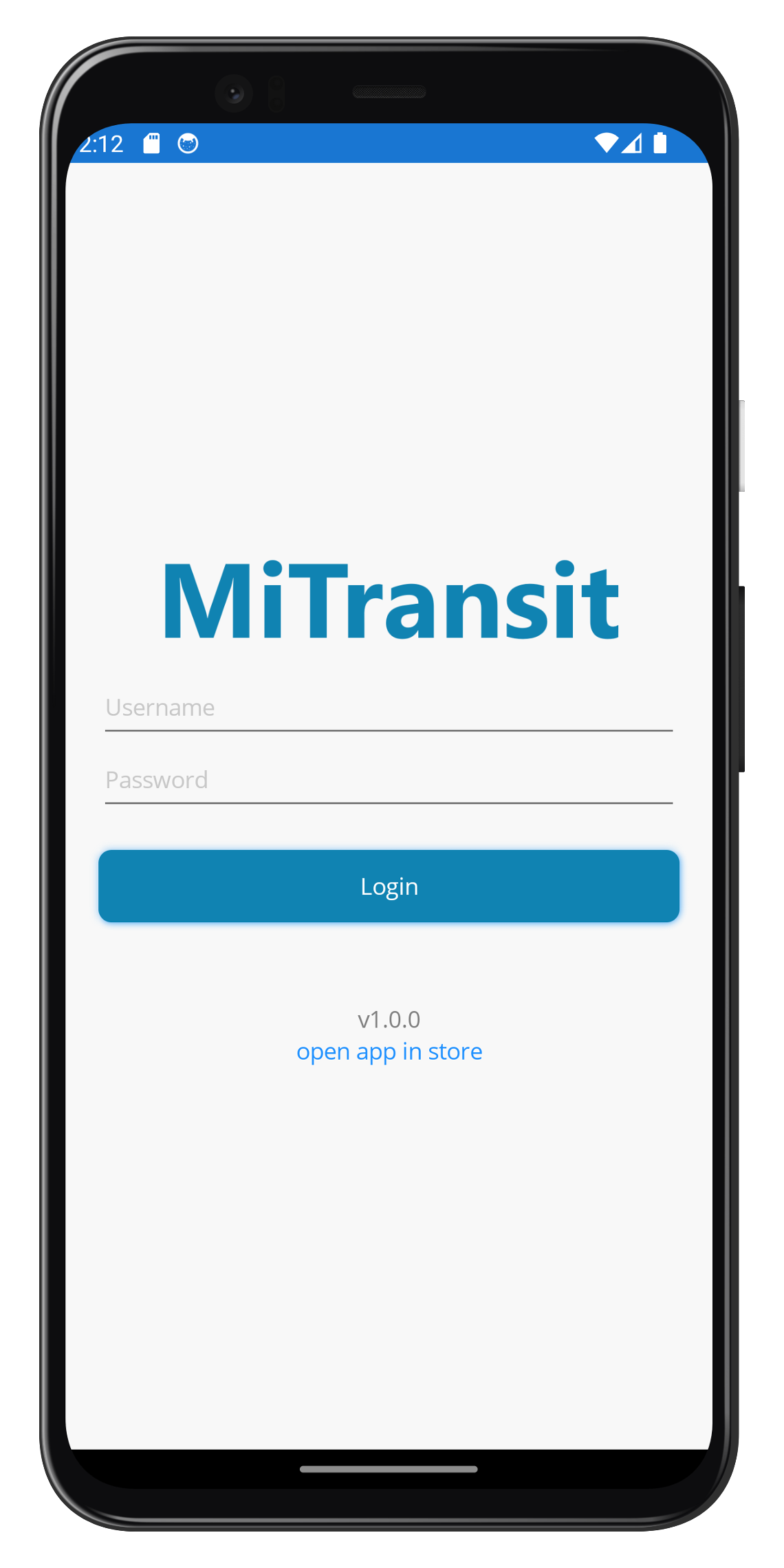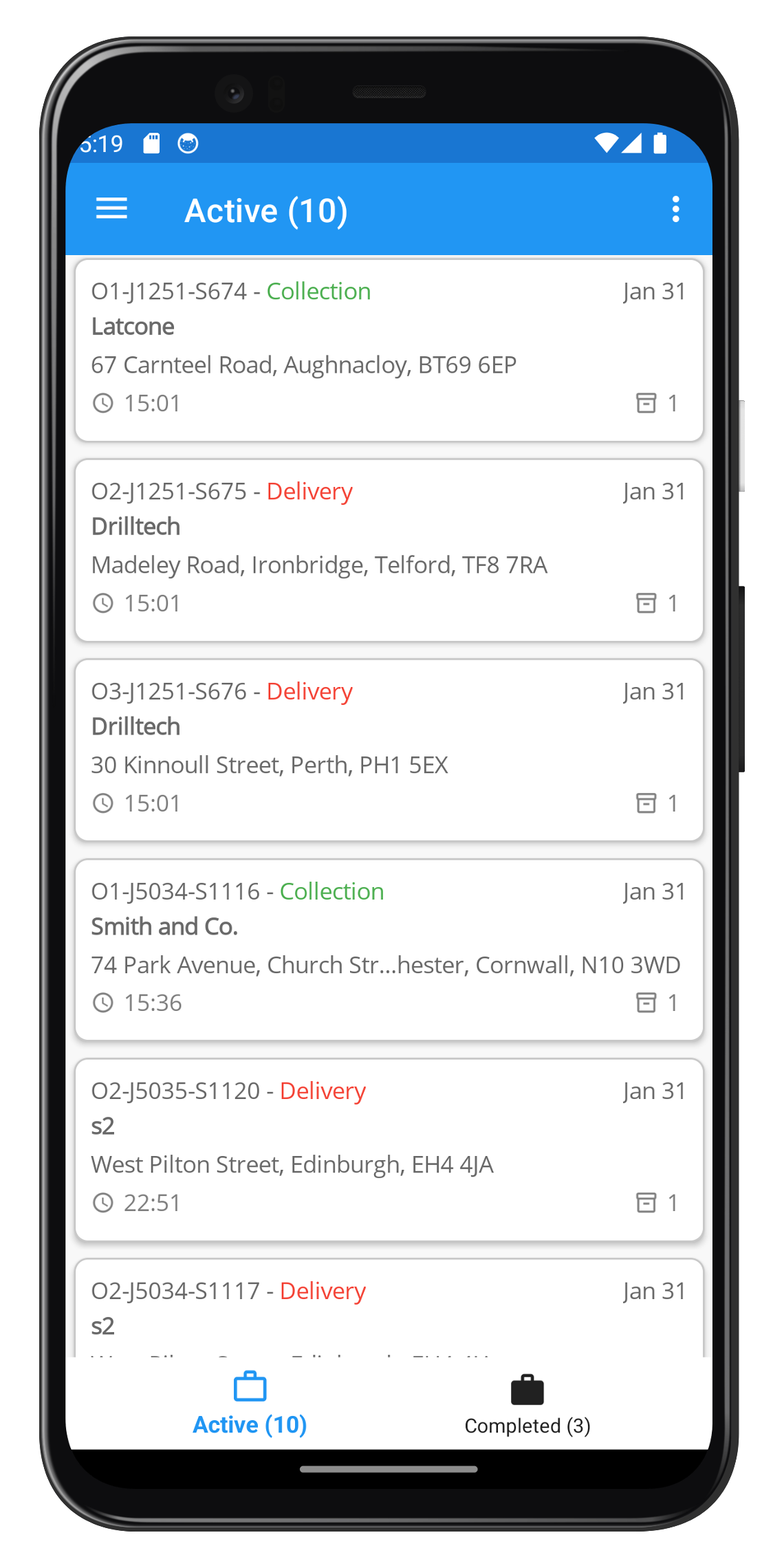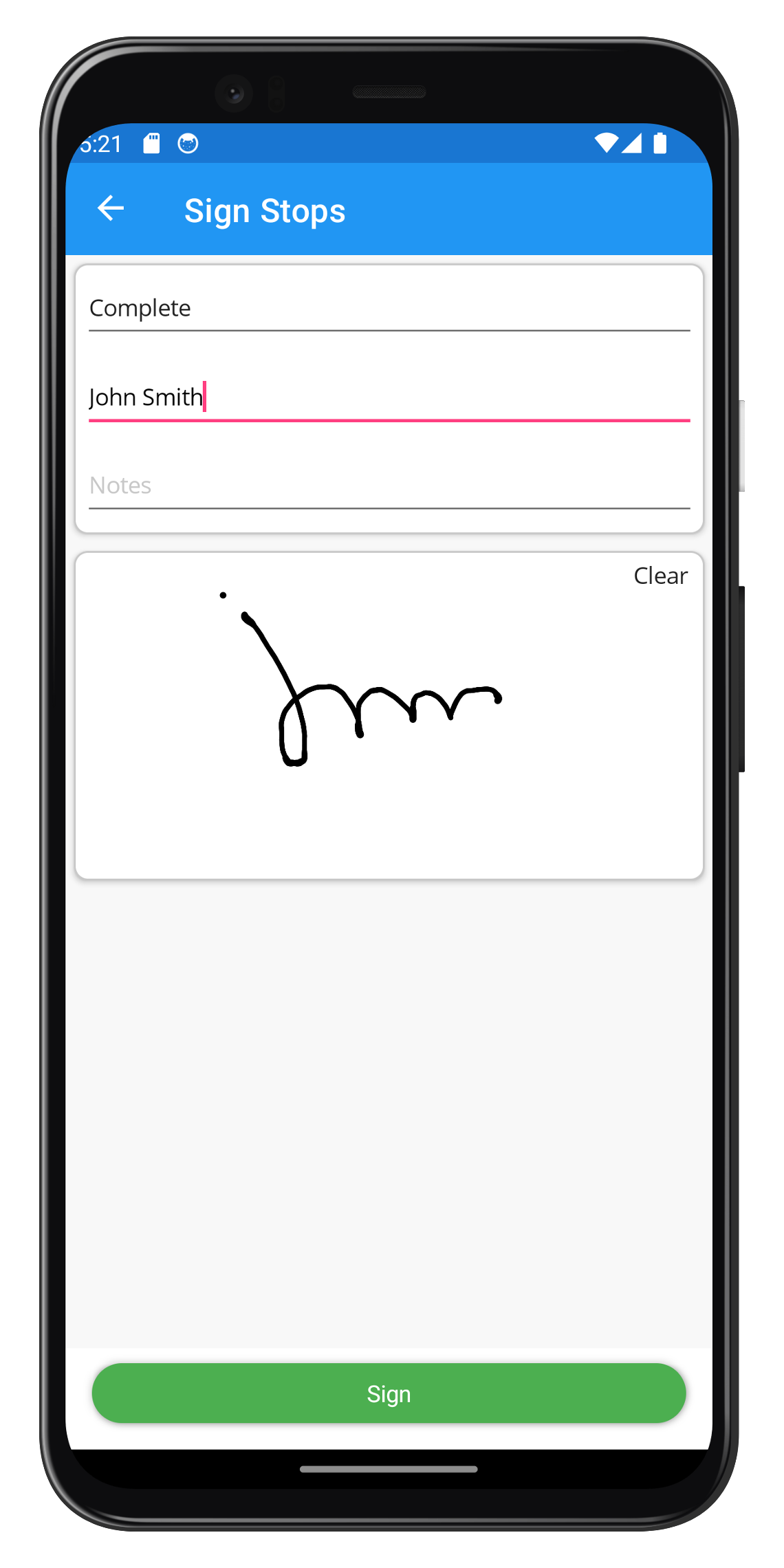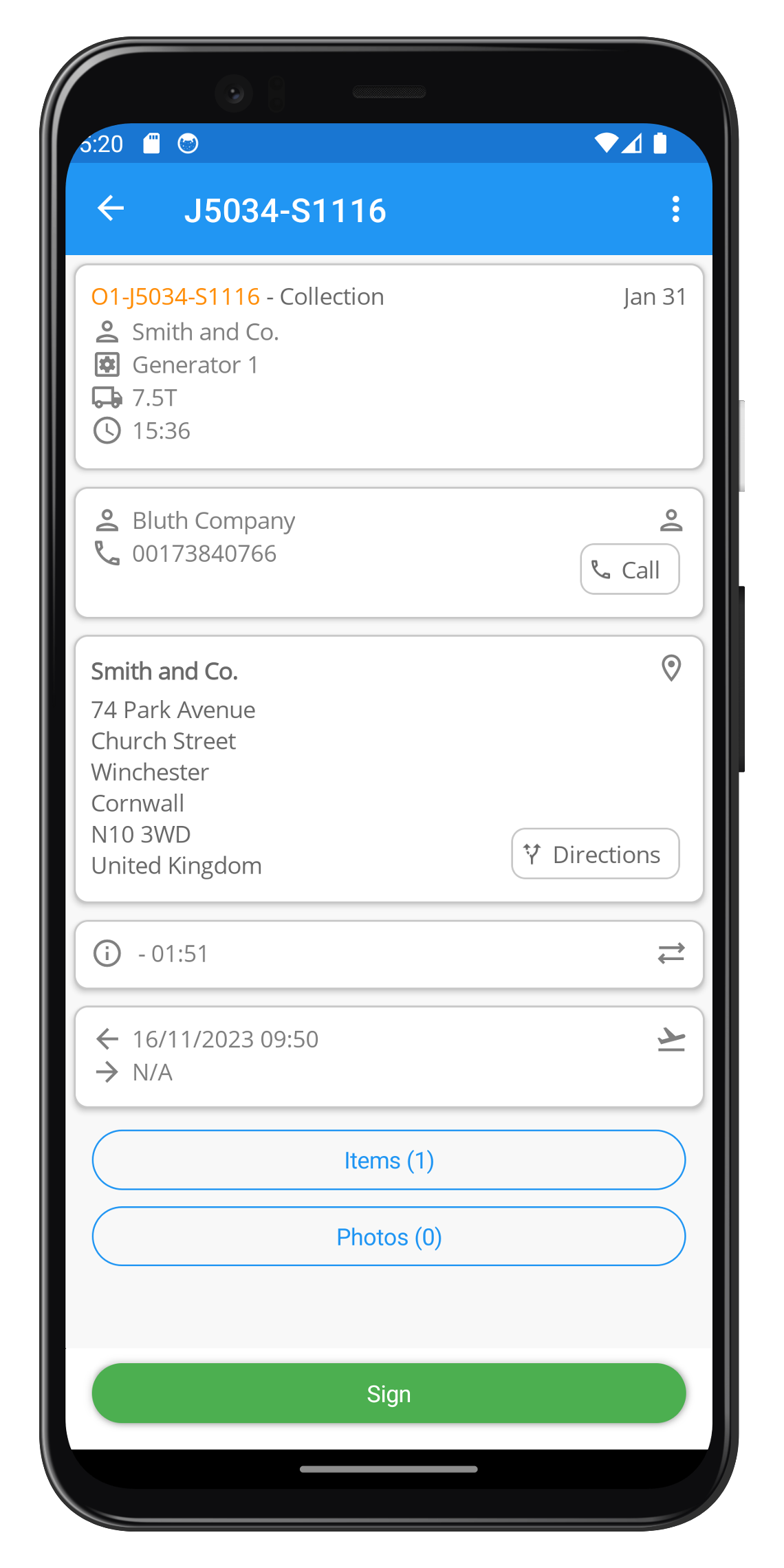
App Features
With our user-friendly app, you can receive orders from dispatchers, view all the collection/delivery details, open-up navigation app to guide you to the pick-up and drop-off locations, and collect electronic proof of delivery with signature and photo capture.
Active Jobs
View your assigned deliveries and their status on a simple jobs list.
Batch Signing
Save time by signing for multiple jobs at once and avoid unnecessary paperwork or hassle.
Digital Signature
Collect electronic proof of delivery from customers and store them securely in the app.
Delivery Photos
Capture images of goods or receipts and attach them to your delivery records for verification.
Vehicle Inspections
Perform safety checks and report any issues with your vehicle before and after your shift.
Built-In Communication
Stay in touch and get updates from your dispatcher and other drivers via the built-in messaging feature.
How Does It Work?
Step 1. Login
Enter your username and password provided by your despatcher to access the app and start your shift.
Step 2. View Jobs
View your assigned deliveries and their status on a simple list. You can also browse and accept available jobs that suit your schedule and preferences.
Step 3. Complete a Job
Check the details and quantities of items for each delivery and report any discrepancies or damages.
Step 4. Sign
Collect electronic proof of delivery from customers by obtaining their digital signature or taking photos of goods or receipts. You can also sign for multiple jobs at once to save time.
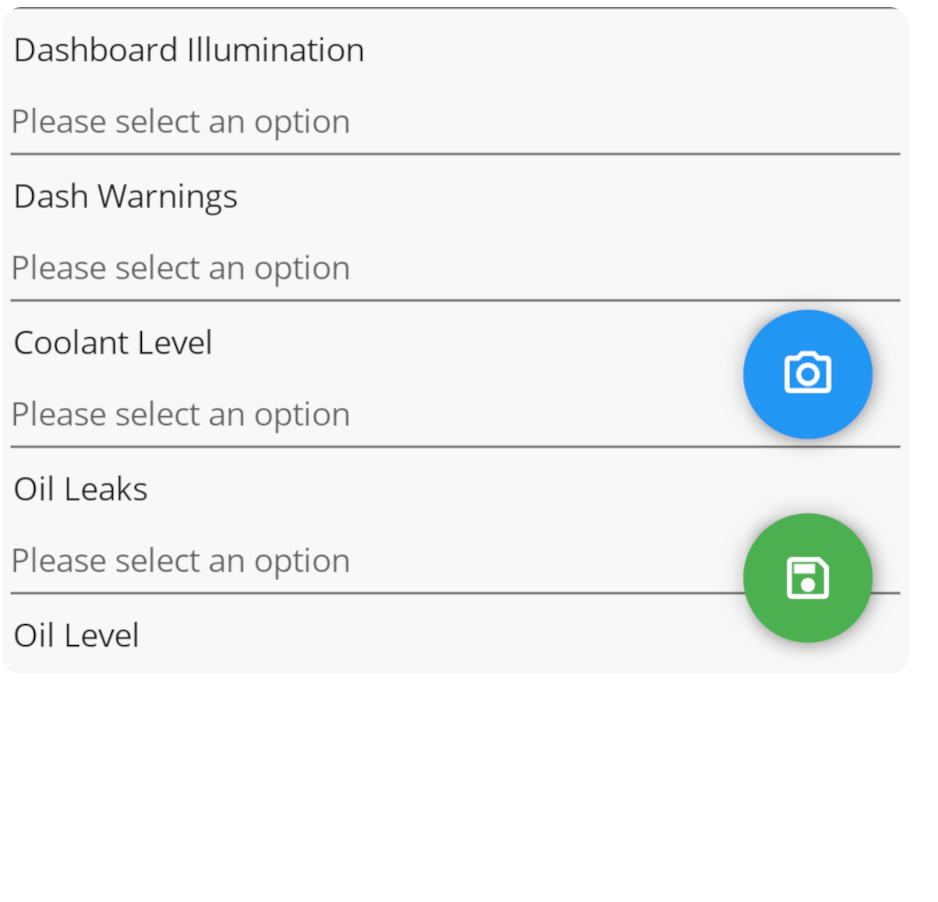
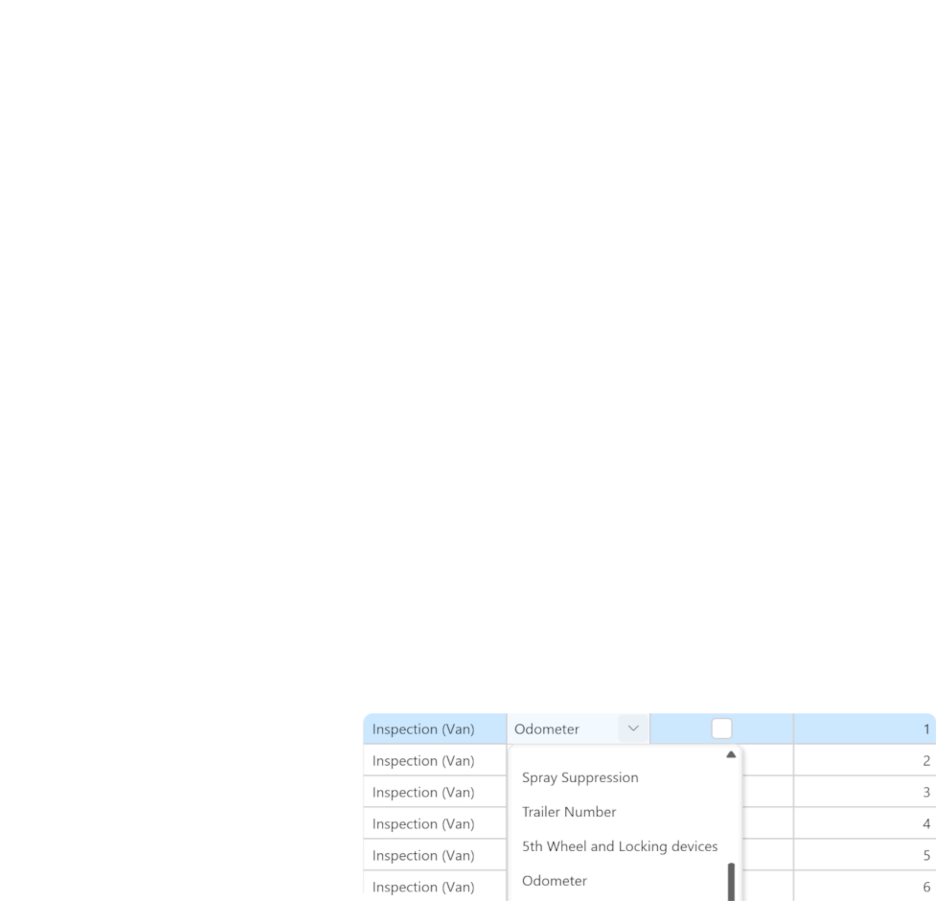
Simplify your deliveries
- Regular updates on your drivers whereabouts.
- Instant notifications on delivery status.
- Get signatures and photos for your customers.
- Customized inspection questions.
Keep track of your drivers whereabouts
Regular driver location updates, even from third party services like Courier Exchange.
Be notified if your driver going to be late for their next collection/delivery.